For Players
How to play the Noice Card Game
Step 1 – Open the Menu
When you have joined a stream with the Noice Card Game extension, look for the Noice icon in the bottom-left corner of the stream window.
If they are in a match you can Join Game straight away
You will see Waiting for Match if the streamer has not started a match yet
When a match is ready you will see the Play Card pop up and this is where you can pick your first prediction card
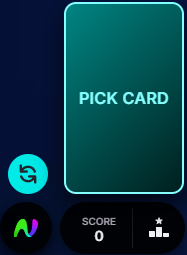
Step 2 – Play the game
When you have started a game you will be presented with a random selection of prediction cards to choose from
Not happy with the card you have chosen, no worries! you can click the Switch Out button to get a new random selection of cards to choose from
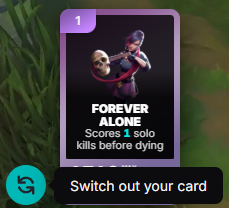
While looking at the selection of cards to choose from, you may not like any of the cards available so you can use a Reshuffle Token to deal yourself a new selection of cards
- Running low on reshuffle tokens? You can get more from the Store
Step 3 – Visit the Store
Click the Noice Icon to open the extension menu.
From here, you can:
- Join Game
- Go to Store
Note - Card packs are only available after you have played one round
In the Store tab, you can:
- You can buy card packs to level up your cards (leveled-up cards earn more points)
- Purchase reshuffle tokens to change the hand of cards you get dealt
- Get Creator Cards which are existing cards with custom artwork designed by the creator. They also give an extra 10% bonus in points scored!
Step 4 – Check Your Collection
Go to the Collection tab to see all the cards you have:
- Unlocked
- Leveled up
Step 5 – Track Your Rank
Check your Ranks to see your progress.
Leveling up will:
- Unlock New Cards
- Provide Refresh Tokens
Step 6 – Leaderboard
You can also see who is playing by clicking the leaderboard icon on the right of Join Game or Waiting for Match
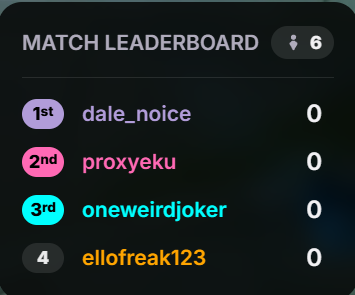
If you want to see where you stack compared to other players you can also check Weekly and Monthly leaderboards through the main menu
